Show comments in reports
Overview
One of the new features of WEBCON BPS 2024 R1 is the Last Comment field which we can add to the reports. Besides displaying the comment in a report, it can also be shown in the task panel.
While we cannot achieve the last one, we can use a calculated column to display achieve something similar in earlier versions. The left column shows the last three comments returned by a calculated column while the right uses the new system field.
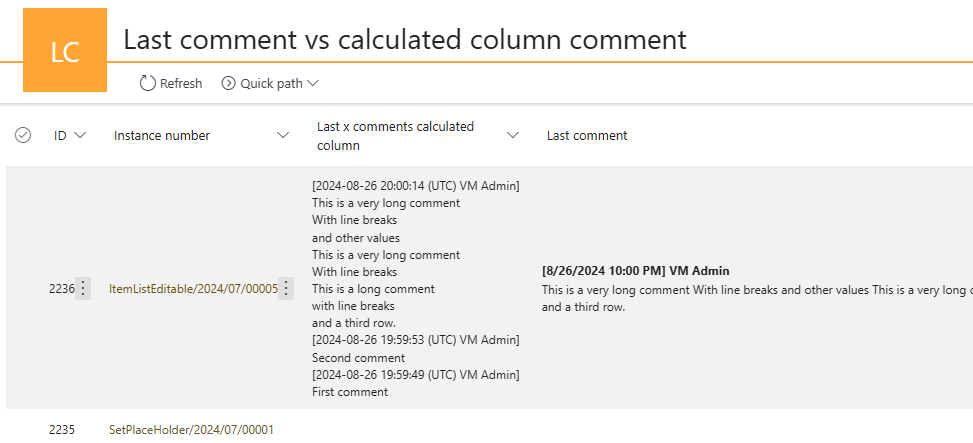
Report configuration
Calculated column
The first thing we need is to extract the comments from the column WFD_Description. I’ve provided two different options below. The whole statement including the round brackets needs to be copied to the calculated column configuration.
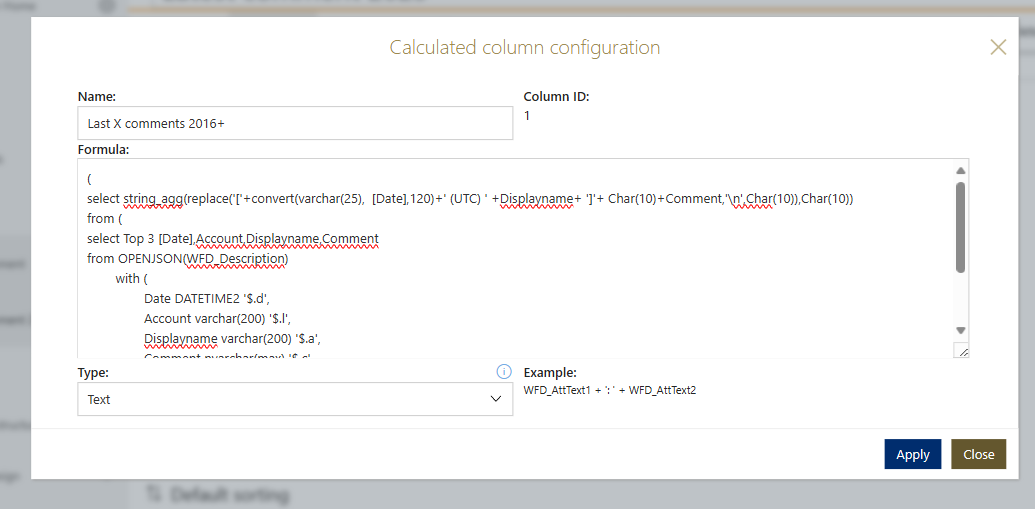
If your database is running in compatibility mode 130 (SQL Server 2016) you can make use of the OPENJSON function which makes the statement way more readable:
- SQL Server 2016+, database compatibility mode 130
(
select string_agg(replace('['+convert(varchar(25), [Date],120)+' (UTC) ' +Displayname+ ']'+ Char(10)+Comment,'\n',Char(10)),Char(10))
from (
select Top 3 [Date],Account,Displayname,Comment
from OPENJSON(WFD_Description)
with (
Date DATETIME2 '$.d',
Account varchar(200) '$.l',
Displayname varchar(200) '$.a',
Comment nvarchar(max) '$.c'
) as Comments
order by [Date] desc) as test
)
- SQL Server 2014 and lower, database compatibility mode 120
(
select string_agg(replace('['+convert(varchar(25), [Date],120)+' (UTC) ' +Displayname+ ']'+ Char(10)+Comment,'\n',Char(10)),Char(10))
from (
select Top 3
convert(datetime, SUBSTRING(dbo.ClearWFElemId(item),1,19)) as [Date]
, dbo.ClearWFElemId(dbo.ClearWFElem(dbo.ClearWFElem(item))) as DisplayName
, dbo.ClearWFElem(dbo.ClearWFElem(dbo.ClearWFElem(dbo.ClearWFElem(item)))) Comment
from dbo.SplitToTable(
Replace(
Replace(
Replace(
Replace(
Replace(
Replace(convert(nvarchar(max),WFD_Description),'","c":"','#')
,'","a":"','#')
,'","l":"','#')
,'"d":"','')
,'['+Char(123),'')
,'"'+Char(125)+']','')
,'"'+Char(125)+','+Char(123))
/* Curly right bracket= Char 125,Curly left bracket = Char 125*/
as splittedComments
order by [Date] desc
) as comments
)
I’m concatenating the strings using the line break character Char(10) so that the pre-line value for the white-space style will enforce a line break in the browser. In addition, it was necessary to replace the encoded line breaks \n with the appropriate line break character.
Info: Depending on your requirements you can increase or limit the Top 3 in the statement to another value.
Info: You can find more information about the basic SQL statement here.
Styling
The final step is to apply an advanced styling to the column.
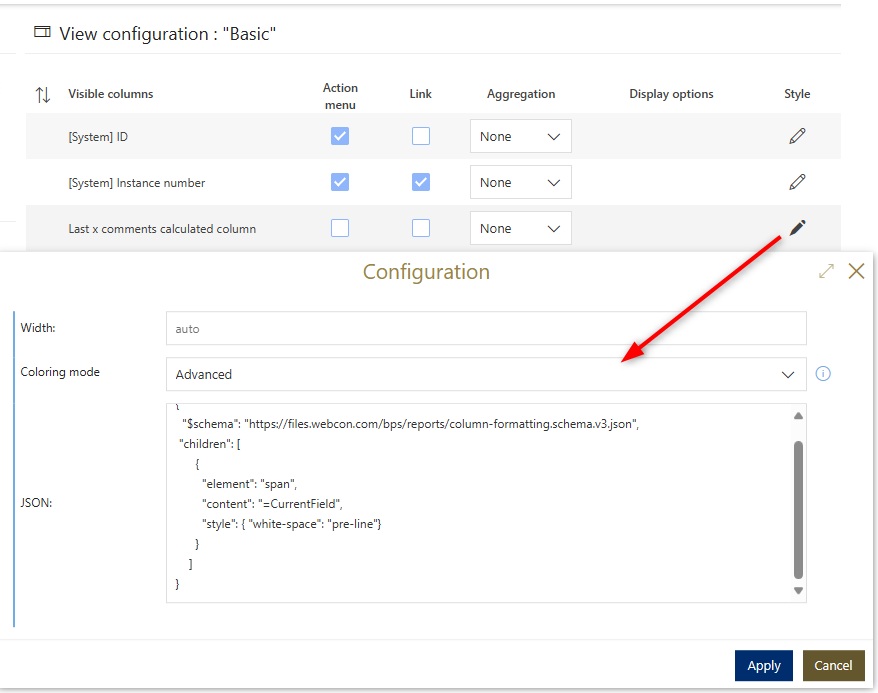
{
"$schema": "https://files.webcon.com/bps/reports/column-formatting.schema.v3.json",
"children": [
{
"element": "span",
"content": "=CurrentField",
"style": { "white-space": "pre-line"}
}
]
}
You can read up on the advanced styling here.
Info: If you have any idea on how to replicate the bold text of the new Last comment system field, please drop me a message.
More fun with comments
If also a few other articles in which I worked with the comment field aka WFD_Description.
Comments