Simplification of entering a missing comment
Update 2024-03-12
Warning: I noticed in WEBCON BPS 2023.1.3.79 that the script did no longer work. The DOM of the error dialog was changed. I updated the script to support the new version and it should, also work with previous versions but I can’t test it. If the new version doesn’t work with your environment, you can download the old version full or minified version.
Update 2023-09-13
Warning: With the advent of WEBCON BPS 2023 R2 I decided to not only introduced a minimized version of my JavaScript but to add a breaking change. The basic explanations still apply and only the configuration/implementation has changed. You can find out more about how to implement it in UX form rules revised / 2023 R2 compatible and the reasons in Bandwidth usage.
Due to this change the HTML field should look like this /the form rule should be added to the HTML field which is already used for the “Global Rules”:
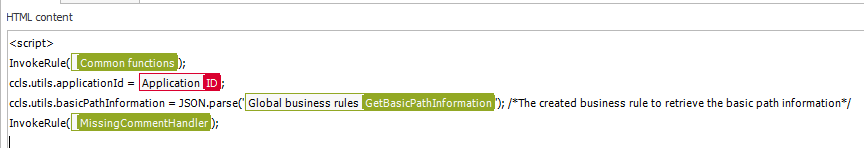
Overview
WEBCON BPS has this little flag, that will require the user to provide a comment, when a path is executed. I typically use this for negative/destructive paths - and every time I forget to enter the comment. Obviously, the error dialog pops up, I need to close it, enter the comment, and execute the path again. Those days are gone. :)
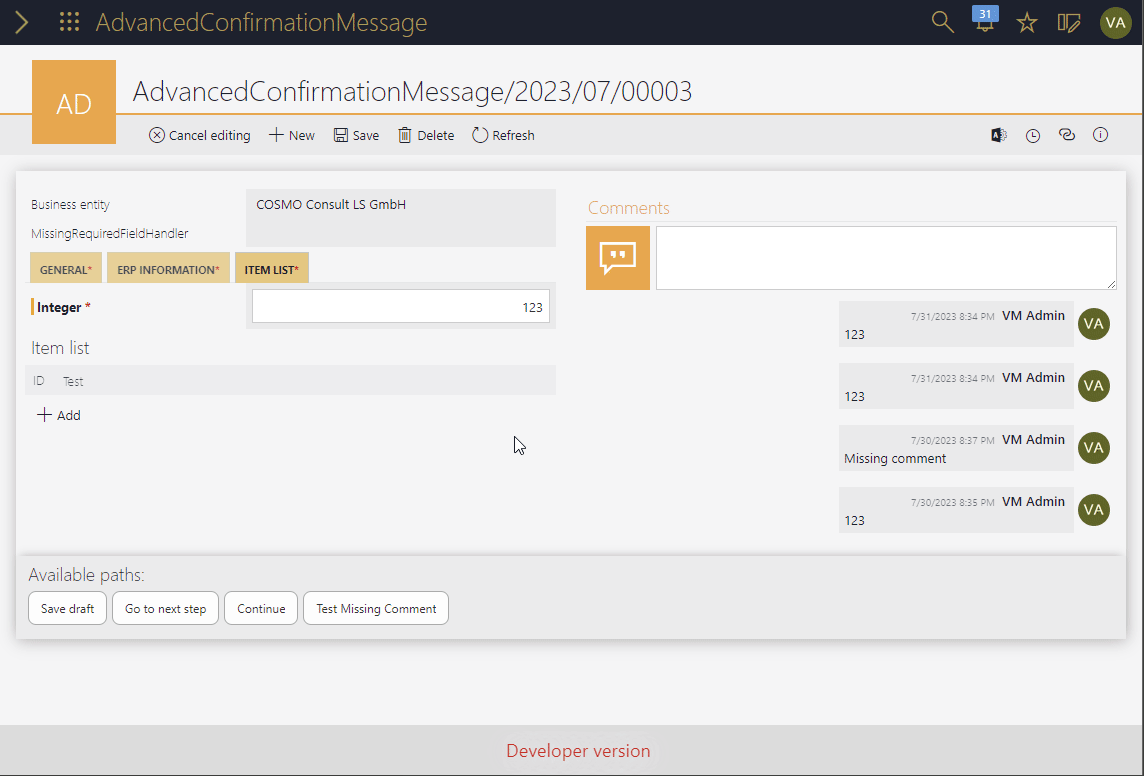
Remark: I tested it with the listed BPS 2022 and 2023 versions above and in German, English, Polish. There are also texts for Italian and Slovenian, but I can’t test those.
Implementation
Overview
Those of you how read my posts already will have an idea, what my typical approach looks like:
- Create a form rule.
- Create a business rule.
- Create an html field.
- Make it visible in the field matrix.
In this case we can don’t even need a business rule.
Global form rule
Add a new global form rule for example with:
Name: MissingCommentHandler
Description:
If the error "Comment is missing on path" is displayed in the modal dialog, a text area and "Continue" button will be added. The user can provide the comment and the continue will trigger the executed path again.
Switch to JavaScript mode and use the JavaScript from the linked repository.
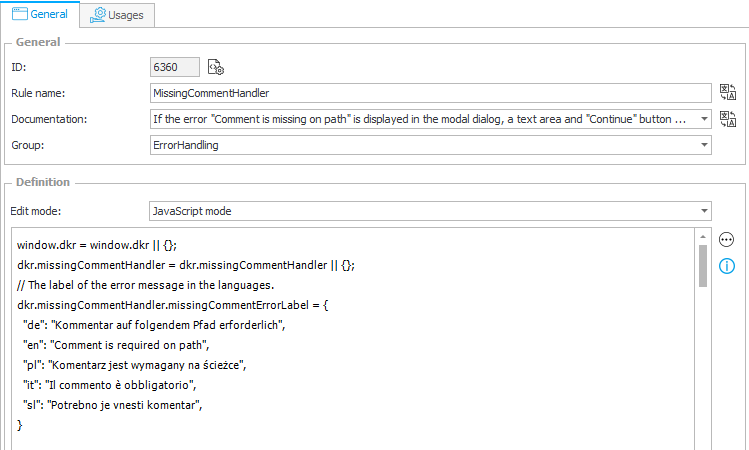
Process modification
This is simple:
- Add a new html field
- Use the below text as the HTML content, where you replace the id of the form rule with yours. Or you remove the
InvokeRule` line altogether and select the form rule in the expression editor.<script> InvokeRule(#{BRUX:6360:ID}#) </script> - Deactivate
Show field name. - Optional: Activate
Show different HTML contentinAppearancetab. You won’t need to execute the form rule, if you have no quick paths which may require a comment. I don’t even know whether this possible.
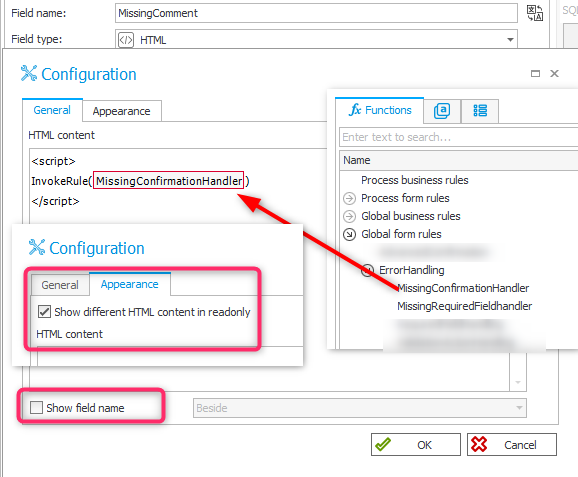
Field definition. - Use the below text as the HTML content, where you replace the id of the form rule with yours. Or you remove the
- Display the field in the field matrix where necessary. If a path doesn’t require a comment, don’t display the form rule.
That’s it. :)
Explanations
Regions
Visual Studio Code has been used to create the JavaScript files. If you have it, you can make use of the defined #regions, which will improve the reading a little.
//#region Labels in different languages
// The label of the error message in the languages.
...
//#endregion
Identification of a “Comment is missing” error
I haven’t found a better way than checking the text of a displayed error message. It seems that this text is generated on the server and send to the client in the correct language. If you get the following browser message, you need to add the text in your language to the different languages.
Label for 'missing comment on path' is not defined for language
This in turn means, if the translation is changed in a version, the texts need to be adapted. This could also happen if the structure of the DOM changes.
// The first container is "Validation error" and the "second container" any error.
// If there's more than two elements (one error), not only the comment is missing, which need to be corrected.
let errorContainer = document.querySelectorAll(".form-error-modal div.form-errors-panel__errors-container__error");
if (errorContainer.length != 2) {
return;
}
let errorText = dkr.missingCommentHandler.missingCommentErrorLabel[G_BROWSER_LANGUAGE.substr(0, 2)]
if (!errorText) {
alert("Label for 'missing comment on path' is not defined for language :'" + G_BROWSER_LANGUAGE.substr(0, 2));
return
}
let continueBtnLbl = dkr.missingCommentHandler.continueBtnLabel[G_BROWSER_LANGUAGE.substr(0, 2)]
let errorMessage = errorContainer[1].getAttribute('data-key');
// It's not a missing comment error
if (!errorMessage.startsWith(errorText)) return;
Multilingual texts
You will find a code block at the top of the script with the standard error texts and the label of the continue button. You can modify these to your liking. If you want to add a new language you could execute the following in the browser developer tools and use the result as the “key”.
G_BROWSER_LANGUAGE.substr(0, 2)
How is the error dialog modified
I’m using the MutationObserver for this. It watches for any DOM modification of the div with id Modals. If it’s id is changed in a later version, the whole thing breaks.
If any change (mutation) is detected, the function MutationCallback is executed. This means, that it is executed for error dialogs as well as item list single edit dialogs and similar.
I tried my best to limit unnecessary executions to reduce the impact on the browser, but I’m not a real web developer. Maybe someone else finds a better way to improve it.
dkr.missingCommentHandler.ModalContentObserver = new MutationObserver(dkr.missingCommentHandler.MutationCallback);
dkr.missingCommentHandler.ModalContentObserver.observe(document.getElementById("Modals"), {
subtree: true,
childList: true,
});
How is the comment updated
This one was actually the “hardest” part. In the end it’s fairly simple and you can take a look at tryAgainPathExecution.
What happens is that I simulate the settings of the comment field as well as the leaving of it. It took more time to find this solution as I want to admit. :)
After dispatching the events, a timeout triggers MoveToNextStep so that the events had time to be processed.
// Set the value in the comment box
var nativeTextAreaValueSetter = Object.getOwnPropertyDescriptor(window.HTMLTextAreaElement.prototype, "value").set;
eventObject = new Event("input", { bubbles: true });
nativeTextAreaValueSetter.call(commentTextArea, newCommentText.value);
commentTextArea.dispatchEvent(eventObject);
// Only setting the input is not enough, we need to call another event to update the state
eventObject = new Event("focusout", { bubbles: true });
commentTextArea.dispatchEvent(eventObject);
// Execute the path again, after the event has been dispatched and the states have been updated.
setTimeout(() => { MoveToNextStep(pathId) }, 100);
Download
The archived form rule code for this post can be found here.
The minified version for the BPS 2023 R2 version can be found here. while the usage is described here.
Comments