I 💗 WEBCON BPS series: Part 13-16
Part 13: Ever evolving

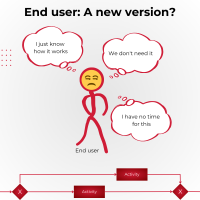
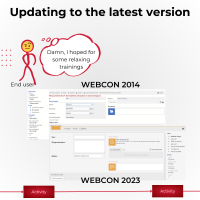
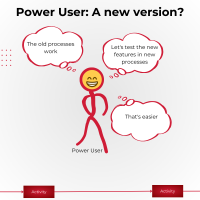
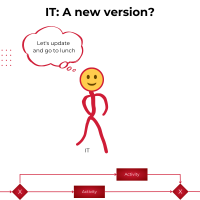
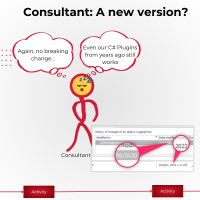

Everything changes and and the speeds picks up, it’s even faster now with AI, but humans are not made for this.
- We need routines.
- We need something to rely on.
Why? We want to do as much as possible unconsciously. It takes less effort.
I’m still not used to the ‘new’ outlook layout with the icons on the left. This results in wasted time and disturbed thoughts because I have to give it my attention.
User perspective
That’s another part I love about WEBCON BPS. WEBCON puts a lot of effort to evolve instead of revolutionizing its product. Don’t get me wrong, there are a lot of improvements without disturbing the users. They can work as they are used to.
Power User perspective
The improvements would justify rewriting most of my blog post. Nevertheless, those approaches would still work.
IT perspective
Another point in regards to ‘evolution’ is that it’s fairly easy to update to new major versions. Simply execute setup.exe for an in-place upgrade. I remember some SharePoint migrations where we had to create dedicated SharePoint installation just to migrate to an intermediate version.
Developer perspective
Last but not least, WEBCON BPS is a low code platform, but it also offers the option to enhance it’s abilities with custom SDK plugin. These can either improve the frontend with custom React components or backend capabilities using .Net.
In 2022 WEBCON BPS a version was released which moved from .Net 4.x to .Net core 6. Even so the name is similar, it’s more like using salt instead of sugar in a cake.
I didn’t think about it, but a colleague reminded me this year, that we have an SDK plugin which was created in 2020 and still runs today. I have no idea why this is possible.
One thing is for sure. All this effort is dedicated to customers and their employees. They spend a lot of energy in their processes so WEBCON makes sure that this investment which pays off.
Part 14 Multilanguage and evergreen documentation
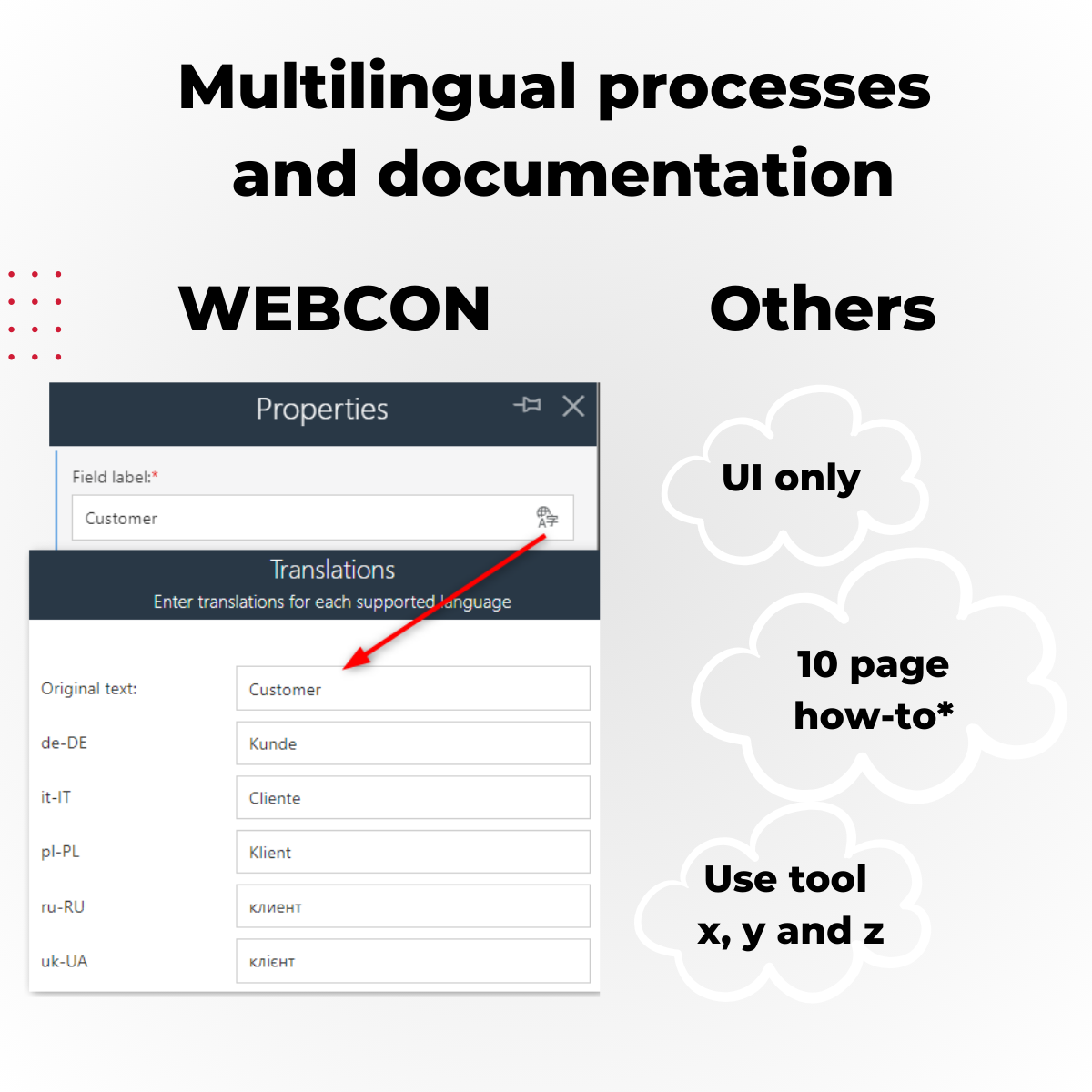
Even so the advent of AI enforces the dominance of English in the west that’s not necessarily the case on company level. If we want that the users embrace the processes, they must speak the same language.
A multilingual user interface is not enough. The applications/processes themselves need to be multilingual.
WEBCON BPS supports this for every single artifact you can create. Even those which most user won’t see in their daily business. For example actions executed during the transition from one state to another, which would be displayed in the history (audit trail).
In addition to the translation of these artifacts you can also provide a documentation for each element. In pro-code this would be the equivalent to a ‘comment’. This won’t be visible to the user, but would be part of the generated documentation. Of course, you can select the target language of the document.
You can:
- Translate the UI
- Translate all user generated artifacts
- Document the process while designing it
- Create a documentation
Without:
- Any training
- Making errors along the way
- Resorting to any external system/tools
Not only your users will be satisfied but you will have an evergreen documentation. You are going to change something? Simply create a new documentation. Some refer to as functional specification while other coin it as technical specification. Regardless of the term, depending on your industry /regulatory requirements this will help you tremendously.
I’ve written a blog post Custom template for generated process documentation on who to modify the template used for generating the documentation so that the documentation is in your CI.
This is just another example that WEBCON focuses not ‘just’ on improved development time but focuses on all aspects around it.
Info:
The 10 Page how-to in the image refers to the printed version of the article:
Build a multi-language app in Power Platform:
Part 15: If you repeat yourself, you are doing it wrong
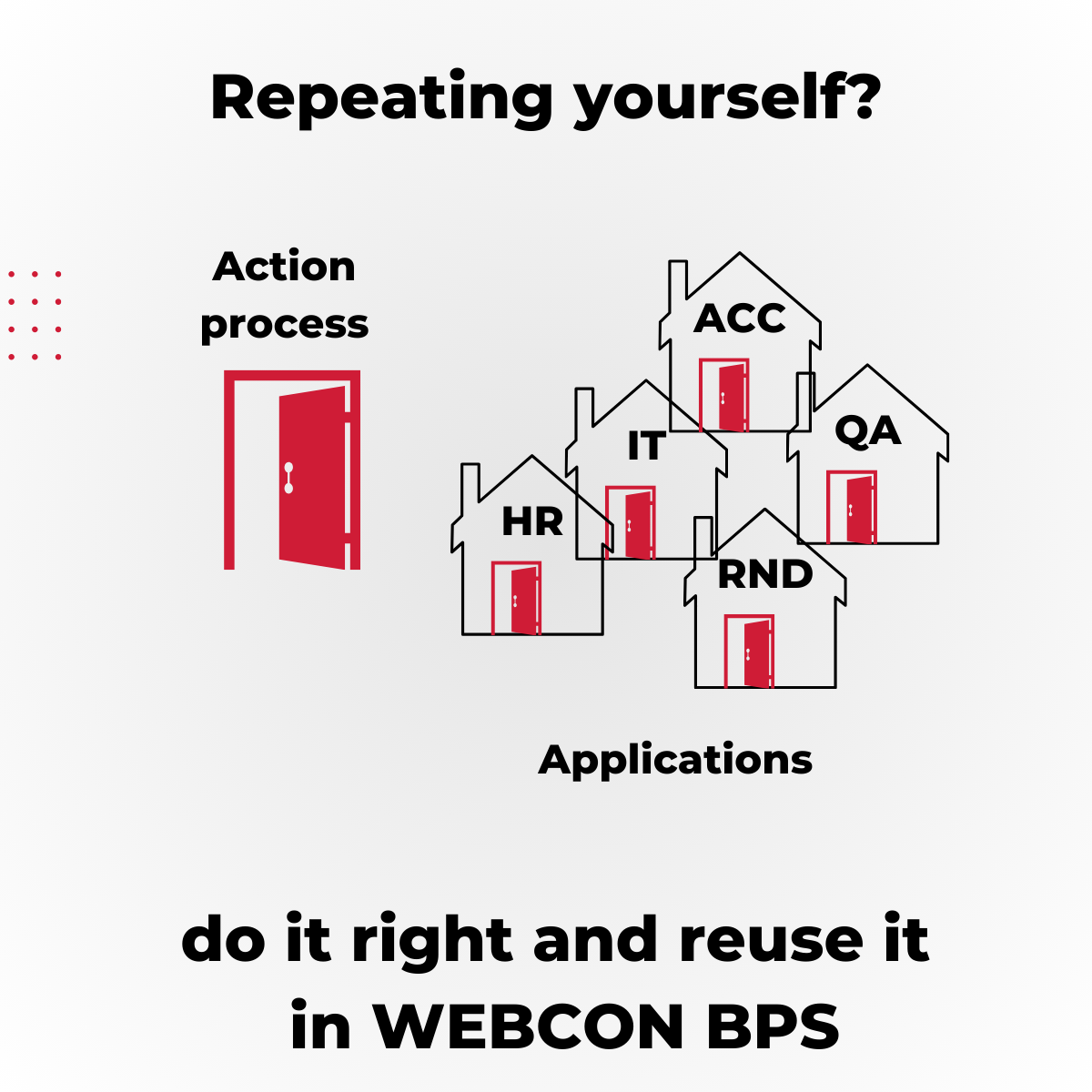
WEBCON did a really good job so that we can do something ones right and reuse it when we need it. There are different objects one can reuse:
- Processes
- Actions
- Automations, a collection of actions
- Business logic
- Data sources
- Fields
Processes\
- A single ‘measure’ process is part of different applications.
- Same process but different applications for different roles.
- Build a “template process” and clone it.
Actions
Actions define that something should happen. For example, when moving from one step to another you could execute a ‘Validate’ action to do a more complex validation than ‘is required’. These actions can be saved as a template, so that you can use it multiple times in a process.
Automations
A “Create pdf document” automation could consist of a sequence of actions like
- Fetching external data
- Generate a document
- Convert to pdf
This action sequence can then be reused in a process where needed. In addition, they have input, local and output parameters and they can be defined on a global level. So you can have a parameterized sequence of actions which can be reused across processes.
Business logic
You can create business logic targeted at the front end or backend. These are called ‘Rules’. As the automations, they can either be scoped to the process, or if you need it in multiple applications, you can define it as global. As the name implies a change to a global rule would be reflected in all applications which use it. I use them heavily in my blog posts as it allows others to extend WEBCON workflows with complex functionality in minutes.
Data sources
Due to data sources, we have a single point of truth. This can be reused in every application.
Password expired? Change it ones and everything works.
For additional information about data source, you can take a look here:
https://lnkd.in/ePm9Y-hY
Fields
Last but not least, you may have common fields across processes, like a ‘Title’ field. You can define these default fields as ‘Global fields’ which can be added to the process. The benefit of this is not only, that you have a single point which needs to be changed, but you can get the ‘Titles’ of all workflow instances across all applications.
Part 16: In numbers I trust
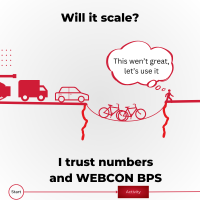
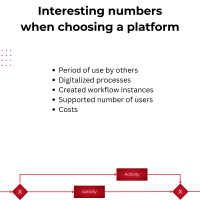
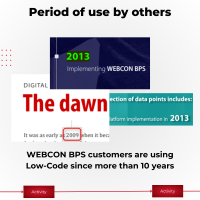
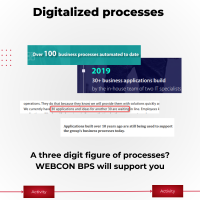
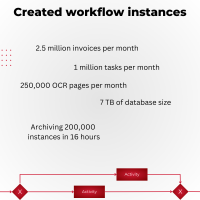
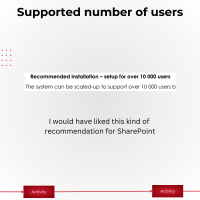
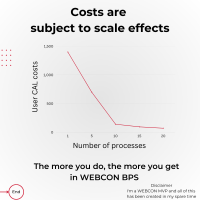
There are three ways a software can achieve my trust:
- Personal experience
- Experience from others
- Numbers from real life
This post focuses on the third one and I don’t mean marketing/sales numbers. Don’t take this personally. :)
I never have run into these regions mentioned in the slide show, but it’s reassuring to know them. I have listed the public sources below.
WEBCON has an official recommendation for setting up an environment for over 10,000 users, which some customers surpassed by far.
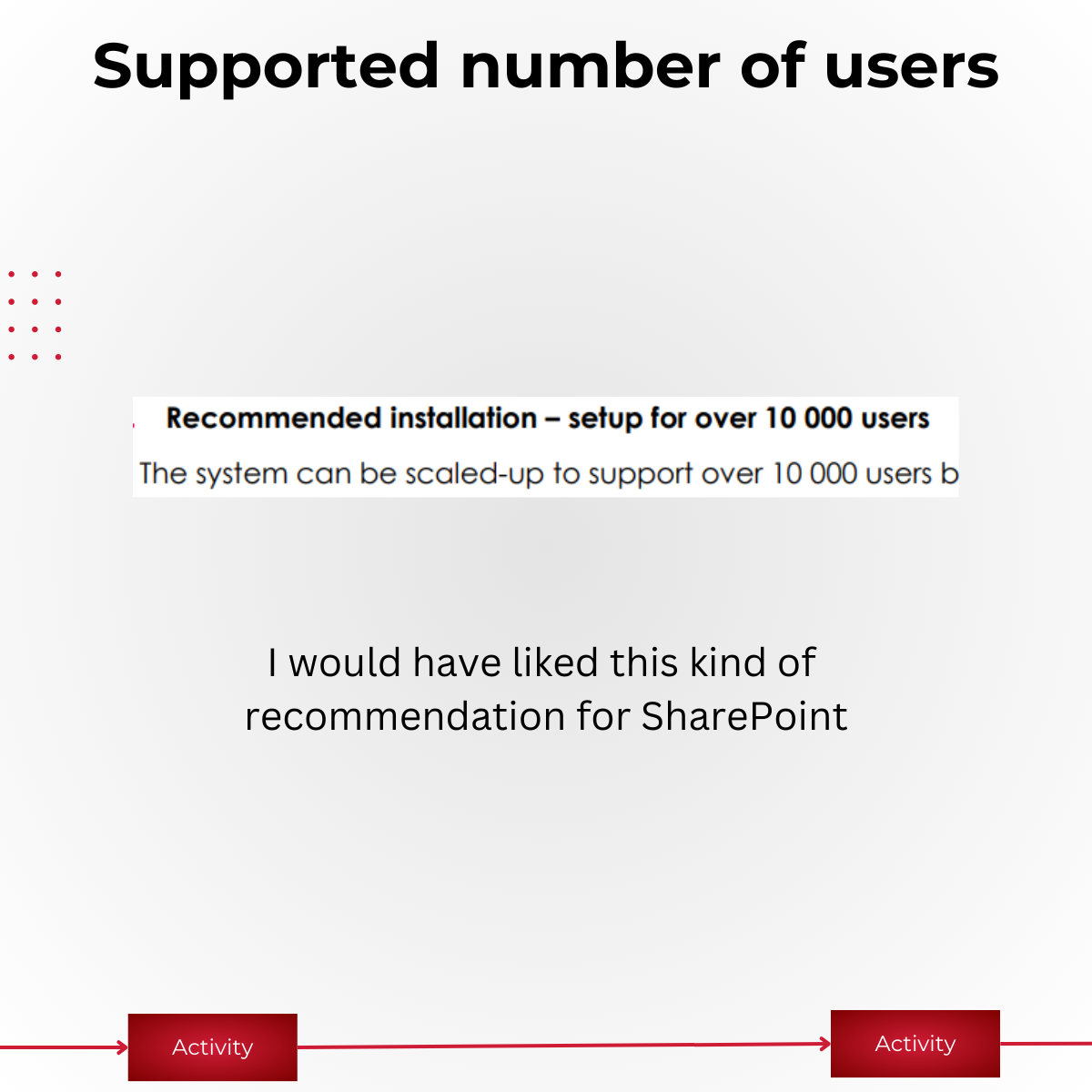
If a human needs to interact with a workflow than this person receives a task. May it be some approval, enriching of the data or whatever. How about generating approximately 1 million tasks per month? Even if workflow goes back and force or have multiple steps/stages which create tasks, that’s quite a lot of workflows.
On the other hand, processing 2.5 million invoices per month is on a whole other page. Not sure, whether these invoices are paper based invoices are they enter the system some other way, but there’s also a customer who processes over 250,000 pages per month with OCR.
What should you do with 7 terra byte of data? You can initially store it in your live database until it’s no longer needed frequently, then transfer it to an archive database. However, archiving a significant amount, like 200,000 workflow instances with all associated data, can strain your system, especially if it lacks features for offloading during low-activity hours and handling the entire process. That’s build into WEBCON and it took 16 hours to complete it.
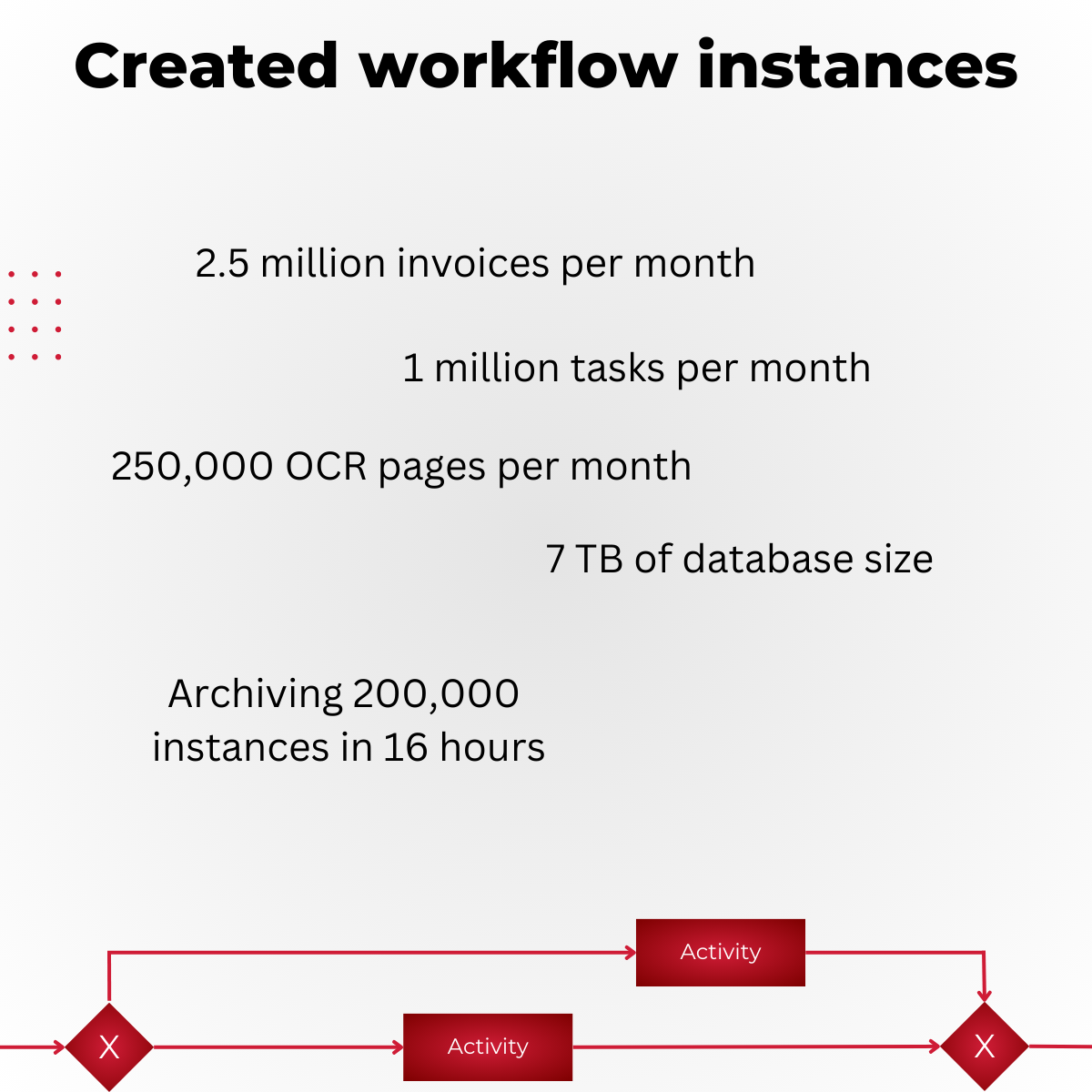
Of course, these numbers don’t happen when you start with a new platform. There are numerous companies who use WEBCON BPS since more than 10 years.
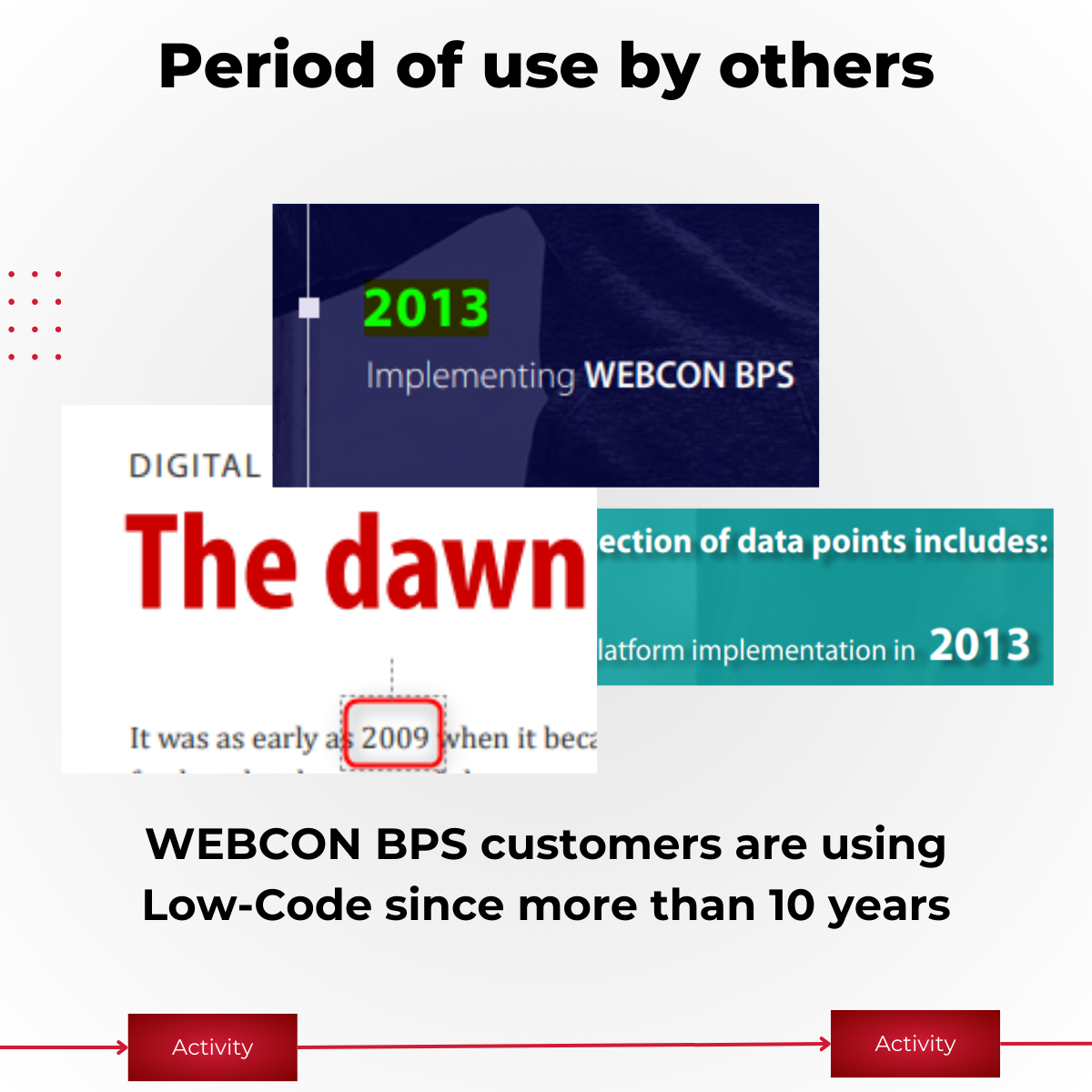
Series
| Part | Title | Blog | |
|---|---|---|---|
| 01 | 99% Low-code/no-code implementation 1% high code | Blog | |
| 02 | Leveraging benefits aka early go-live in < 2 month | Blog | |
| 03 | Transporting applications Dev->Test->Prod | Blog | |
| 04 | Change request there’s a typo | Blog | |
| 05 | Greatly reduced testing time | Blog | |
| 06 | Time to market | Blog | |
| 07 | Gather debugging information | Blog | |
| 08 | Being CEO for a day (working on behalf) | Blog | |
| 09 | I no longer hear “Who send these test mails?” | Blog | |
| 10 | Yes, remove this … AARRRGH (Dependency tracking) | Blog | |
| 11 | From OnPrem to SaaS and back? Without migration effort? 🤣 | Blog | |
| 12 | Same process, multiple subsidiaries but different data sources? | Blog | |
| 13 | Ever evolving | Blog | |
| 14 | Multilanguage and evergreen documentation | Blog | |
| 15 | If you repeat yourself, you are doing it wrong | Blog | |
| 16 | In numbers I trust | Blog |
Comments