Subscribing to reports
Overview
This post describes the application template Report subscriptions. It allows anyone to define a report which he wants to receive on a scheduled base by mail. The report itself is executed in the name of the user.
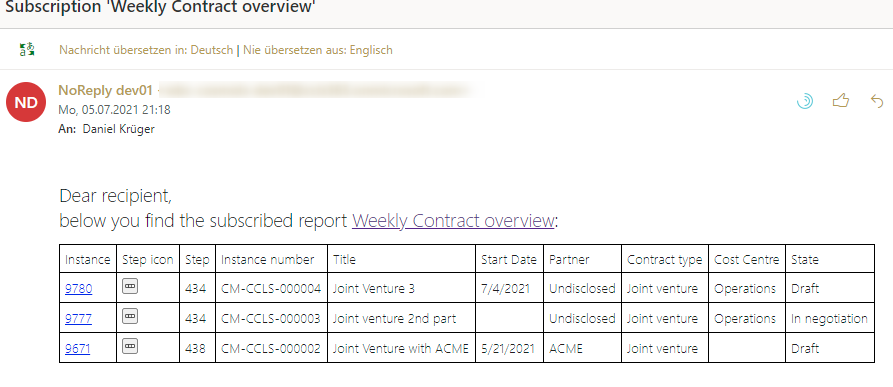
Info: In this post the word Report is not referencing the WEBCON BPS Object but is used in the meaning of receiving a snapshot of the BPS report by mail.
Using the app
Creating a Report subscription
Base information
The workflow Report subscription is used for setting up a subscription for a report/view. The base information are:
- Recipient, this can be oneself or it can be someone else.
- Report address, the report or view which should be retrieved
- Subject, will be used in the mail.
- Days to keep, all
Report instanceswhich are older will be deleted.
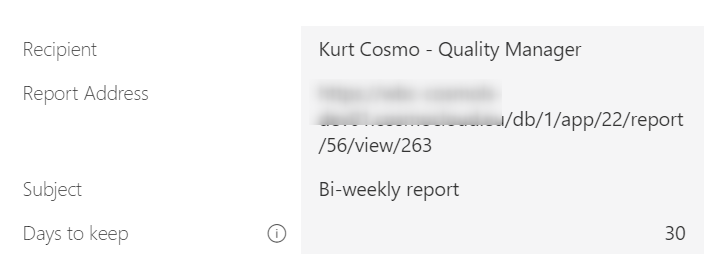
Report instances older than 30 days will be deleted.
Defining the schedule
Three different schedules can be configured:
- Weekly
If a subscription uses this schedule, the weekdays can be defined on which a report should be sent every week.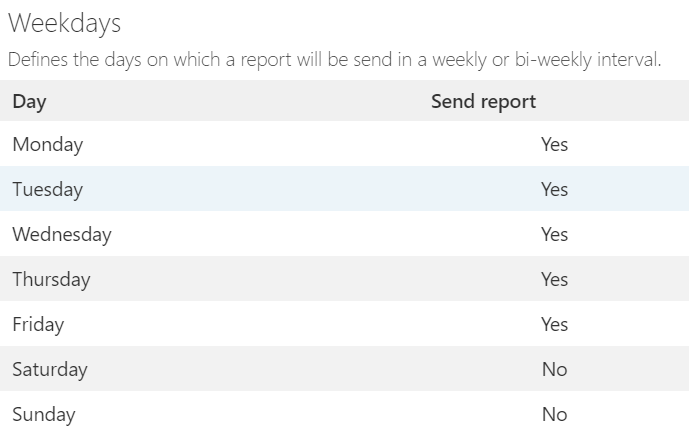
The report will be sent on each day except Saturday und Sunday. - Bi-weekly
This is similar to theWeeklyschedule. The only difference is that the report is only sent on each even or odd calendar week. There could be a problem with different calendar weeks. It’s not verified that this is a real problem, just in case the calendar week from the server is displayed in the form, so that the correct even/odd option can be selected.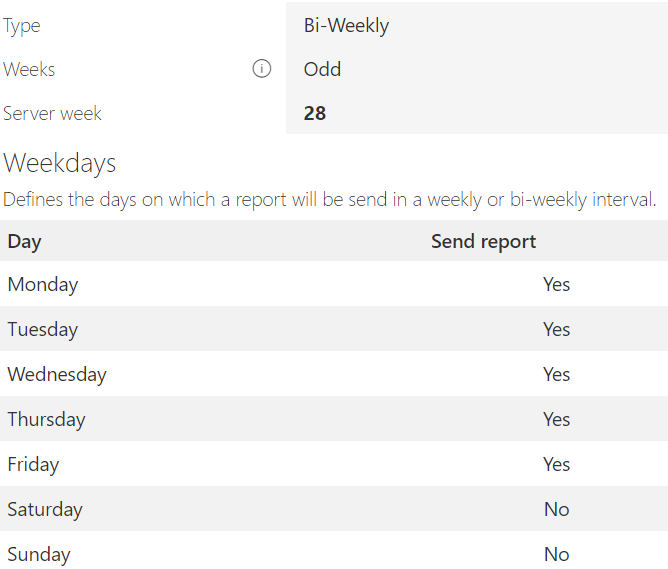
The report will be sent every odd calendar week. - Monthly
If this schedule is used, fixed dates can be defined on which a report should be sent. If a report should be sent on the last day of each month, the number 31 should be used. During a month it’s checked whether on the current date a report should be sent. On the last day of the month, it’s also checked whether there are any later days are defined. In these cases, a report will be sent too. Example: It’s the 28th February, so if 28, 29, 30 or 31 are defined in the subscription the report will be sent.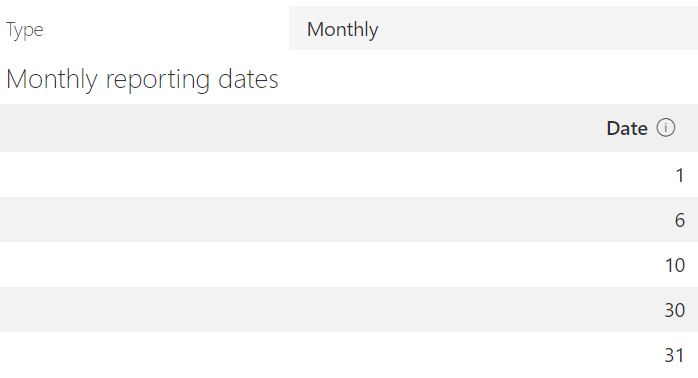
The report will be sent on the defined days and the last day of each month.
Activation and testing
Upon activation the recipient gains access to the subscription and a test mail is sent. The test mail is sent to verify that the report can be accessed.

In addition, there’s an option to create a Report instance on demand using the menu the menu button Get report.
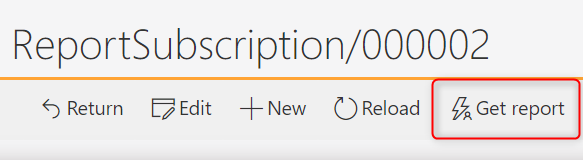
Report instance can be created on demand.
Receiving reports
The workflow Report instance is instantiated based on the schedule defined by a Report subscription. The workflow grants the recipient modify permissions, retrieves the current data and stores it as a part of the workflow instance. Afterwards the data is sent by mail to the recipient.
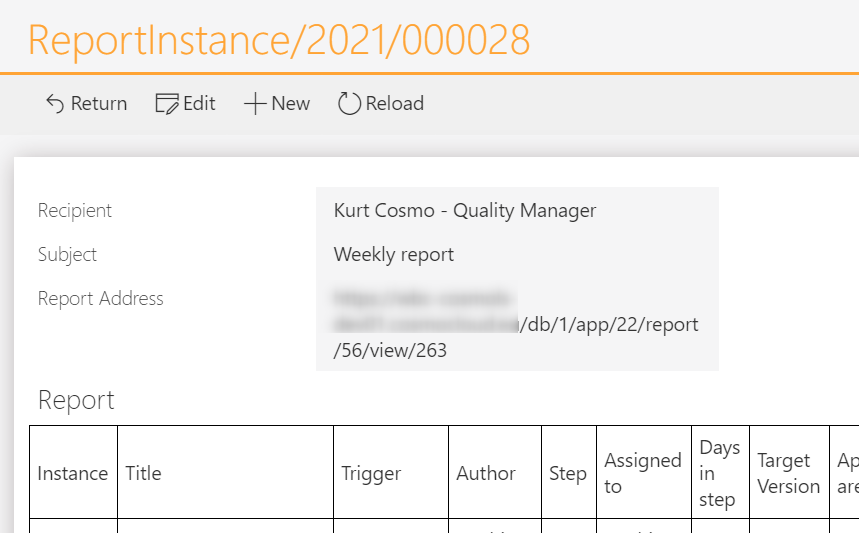
Report instance saves the retrieved data.
The number of stored Report instances can be limited by Days to keep in the subscription.
Application setup
Importing the package
The package contains three business entities, make sure that you don’t overwrite your ones during the import.
Assign privileges
After importing the package, privileges have to be assigned on application and process level, so that the users can create their subscriptions.
Creating API application
A new API application should be registered. It’s important, that the flag impersonation is ticked as well as the application are defined. Without these permissions, it’s not possible to call the report API in the name of the recipient and send the result by mail.
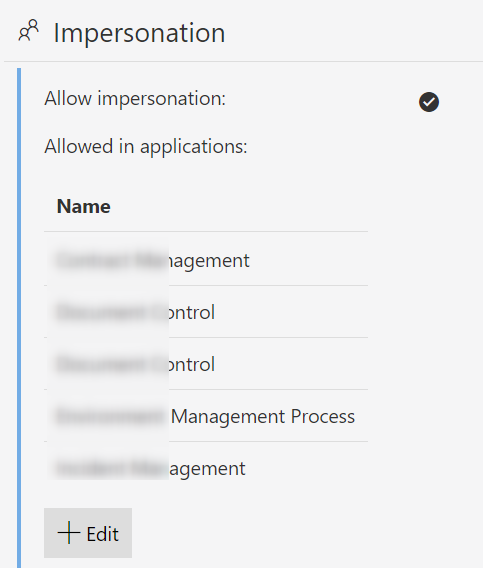
Report subscription should be possible.
Changing API client id and secret
The template doesn’t contain a valid client id and secret. These must be updated with the newly created API application:
- The report/view data is retrieved by a business rule.
- The business rule uses a custom plugin which needs to be configured.
- Update
App Client IdandApp Client Secret
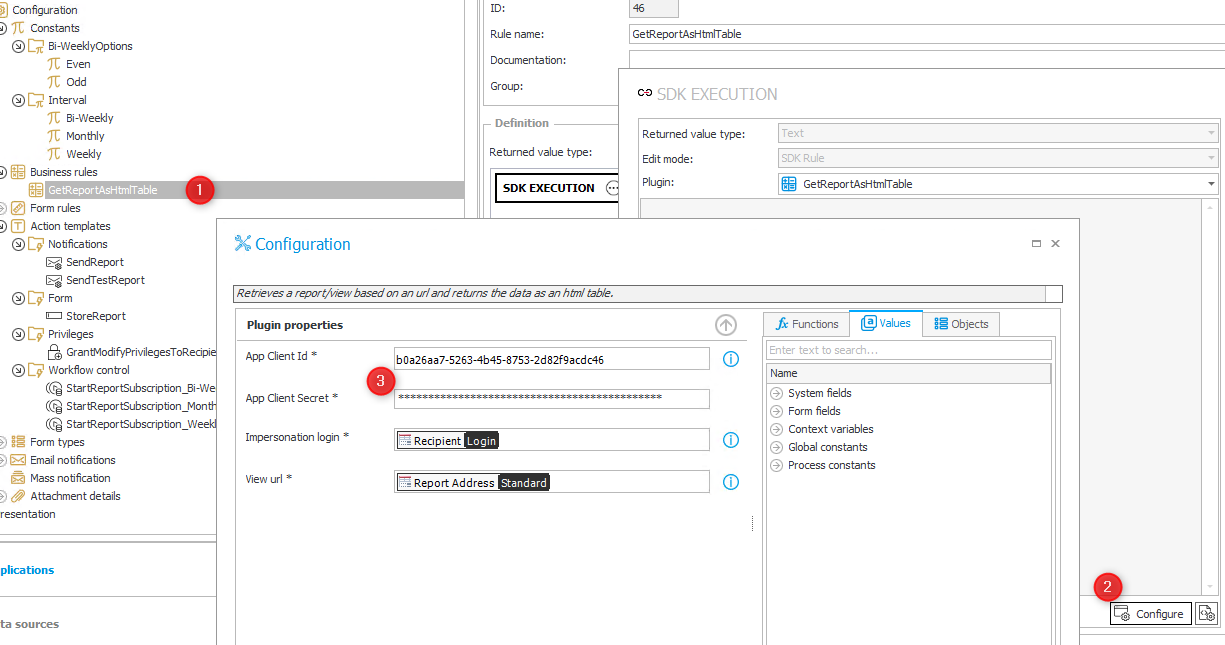
Remarks
Custom business rule GetReportAsHtmlTable
The data is retrieved by a custom business rule GetReportAsHtmlTable. This retrieves the report data and transform it to a html table. The retrieved value can be stored in a field or directly embedded in a mail body.
Styling the table data
The html table retrieved by the business rule is styled inside the html field for the form and inside the mail. Depending on the mail client it may be necessary to make some changes.
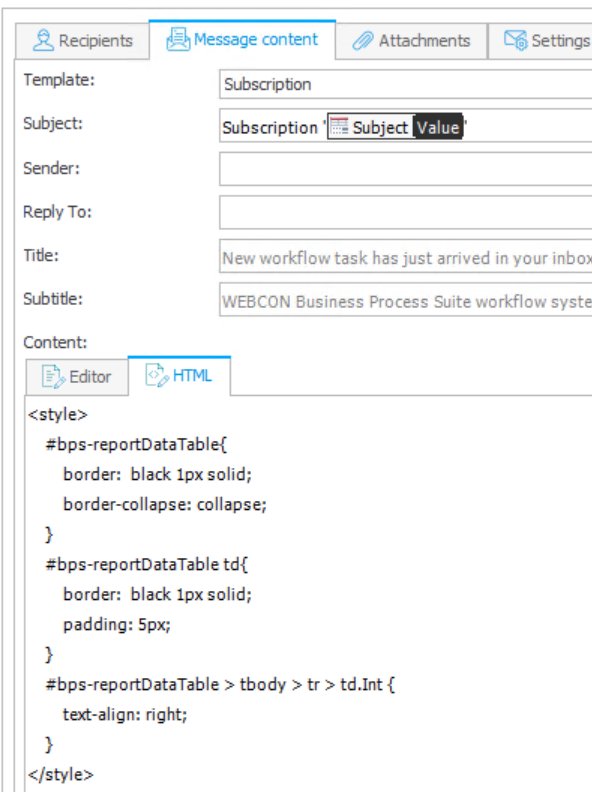
The following is a sample of the generated html table. Each column uses the type of the field as a class attribute.
<table id="bps-reportDataTable">
<thead>
<tr>
<td>Instance</td>
<td class="SingleLine">Title</td>
<td class="ChoiceList">Trigger</td>
<td class="People">Author</td>
<td class="SingleLine">Step</td>
</tr>
</thead>
<tbody>
<tr class="even">
<td><a href="https://removed/db/1/app/22/element/9230">9230</a></td>
<td class="SingleLine">Text</td>
<td class="ChoiceList">Picker value</td>
<td class="People">Picker value</td>
<td class="SingleLine">343</td>
</tr>
<tr class="odd">
<td><a href="https://removed/db/1/app/22/element/9230">9231</a></td>
<td class="SingleLine">Text</td>
<td class="ChoiceList">Picker value</td>
<td class="People">Picker value</td>
<td class="SingleLine">343</td>
</tr>
</tbody>
</table>
Images in a report
If the report data contains images, it could be that these are not correctly displayed in a mail client. In most cases the BPS Portal should require an authenticated user. If the user is not authenticated a dummy image will be displayed.
Enhancing the template
The application is a template, and you can make it your own. You could:
- Add other schedules
- Run schedules twice a day
- Add additional checks
- Add static mail addresses
and a lot of other things.
Example: The API application impersonates the recipient which requires appropriate permissions. If the impersonation permissions are not defined correctly the recipient will not receive his report although he can access the URL. Currently the access is tested by receiving the data when a subscription is activated, which will fail if there are missing permissions. An improvement would be to check whether the API application has impersonation privileges for the database and app of the provided URL.
Limitations of the report API
Tested version: 2012.1.2.136
The call of the report API /api/data/beta/db/{dbid}/applications/{appid}/reports/{reportid} may fail with a general error.
Following you find a few reasons but there may be others:
- The user does not have permissions for the (private) view / the view does not exist
- Some fields/calculated fields will cause this error, when the report data is retrieved using the API
- For some reason the default created columns cause an error, but a calculated field returning the value does work
If the error InternalError: Object reference not set to an instance of an object. is throws you can verify that the error is caused by the API by using the OpenAPI interface at [Portal_address]/api
Fun with calendar weeks
Unfortunately, there is no single truth when it comes time. We have:
- time zones
- day light saving time adjustments,
- seven different option, which is the first day of the week
- different definitions, which is the first week of the year
More information: Week and weekday datepart arguments
This results in the possibility, that the calendar week on the server, executing the subscription, may differ from your one. The template uses iso_week to retrieve the calendar week.
Just in case the server week is displayed.
This can be used to decide, whether the bi-weekly subscription should be sent starting with this week or the next.

If you want to receive your reports in each even week, but the server displays that the current week is odd, you need to select odd, so that you start receiving your mails this week.
Download
If you would like the application template or only the compiled custom action, you can download it here.
If you are only interested in the Custom Action, you can find the source code here.
Comments