Html 5 Video play control without extension
Introduction
I’m currently watching a looong workshop and installed an extension for faster playback yesterday. Today I noticed this user voice: Allow watching a video at a different speed.
This got me thinking:
- The extension is nice, but it’s a bit lacking.
- Using the option to execute JavaScript from a bookmark could come in handy.
Which led to a little video play control. Clicking on the bookmark (1) will load the script which in turn creates an alert (2).
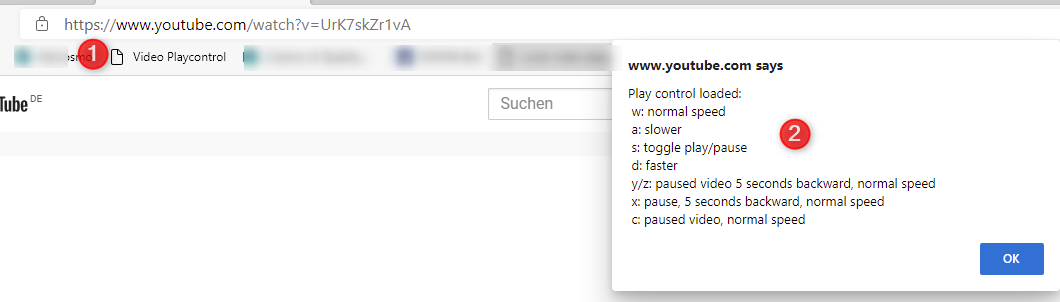
How to use it
Creating the bookmark
Create a bookmark with the following line. There must not be any line breaks.
javascript:(function(){var scr = document.createElement('script');scr.type = "text/javascript";scr.src = "https://cdn.jsdelivr.net/gh/Daniel-Krueger/js_snippets@0.4-beta/video/html5_playcontrol.min.js";scr.async = true;document.getElementsByTagName('head')[0].appendChild(scr);})();
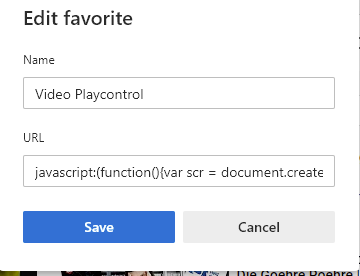
Using the bookmark
Browse to any html 5 video platform and click on the bookmark. There are three different outcomes:
- If everything works fine an alert is shown with a short documentation, like the in the initial screenshot.
- If the website doesn’t use html 5 videos the message an according messages is displayed:
No videos found; if there are videos here, they aren't html5 videos or they have been embedded. In the later case go to to original website hosting the video. - If no message appears, there was something wrong with the bookmark or the script is no longer accessible.
I’ve tested the script with https://www.youtube.com/ and https://web.microsoftstream.com/. Here’s a matrix in which browser the bookmark has been executed during my tests.
| Browser | Bookmark dialog | Bookmark bar |
|---|---|---|
| Chrome | x | x |
| Edge | o | x |
| FireFox | x | x |
Remark: This won’t work for pages which embed videos. Go to the original video platform and execute the script there.
Remark: The selected action will be applied to all playing videos. If you press s the playing videos are stopped, if there are none, the once which have been paused via play control we be continued.
Keyboard short cuts
| Key | Action |
|---|---|
| w | The playback rate will be set to 1 (default). |
| a | Current playback rate will be reduced by 0.25. |
| s | Toggles play/pause; if any video is playing they will be paused otherwise the last paused video will start to play |
| d | Current playback rate will be increased by 0.25. |
| y/z | Last paused videos will be wind 5 seconds backward |
| x | Will pause all playing videos and wind them 5 seconds backward |
| c | Last paused videos will be wind 5 seconds forward |
Info: y/z use the same option to reflect both kinds of keyboard layout.
Remark: Pressing c on YouTube will show / hide captions. This also happens if you press shift+c or other combinations, so there’s nothing which can be done here.
Bookmark explanation
The script pasted as a bookmark URL loads a minified version of a JavaScript file from my GitHub repository. Since you cannot directly reference files from GitHub it’s loaded via: https://www.jsdelivr.com/
The URL of the file contains a specified version @*. This specifies the release. ../gh/Daniel-Krueger/js_snippets @0.4-beta /video/html5_playcontrol.min.js Only this version of the file will be loaded. With this option you can rest without fears, that something bad will be added to the code in the future.
Comments